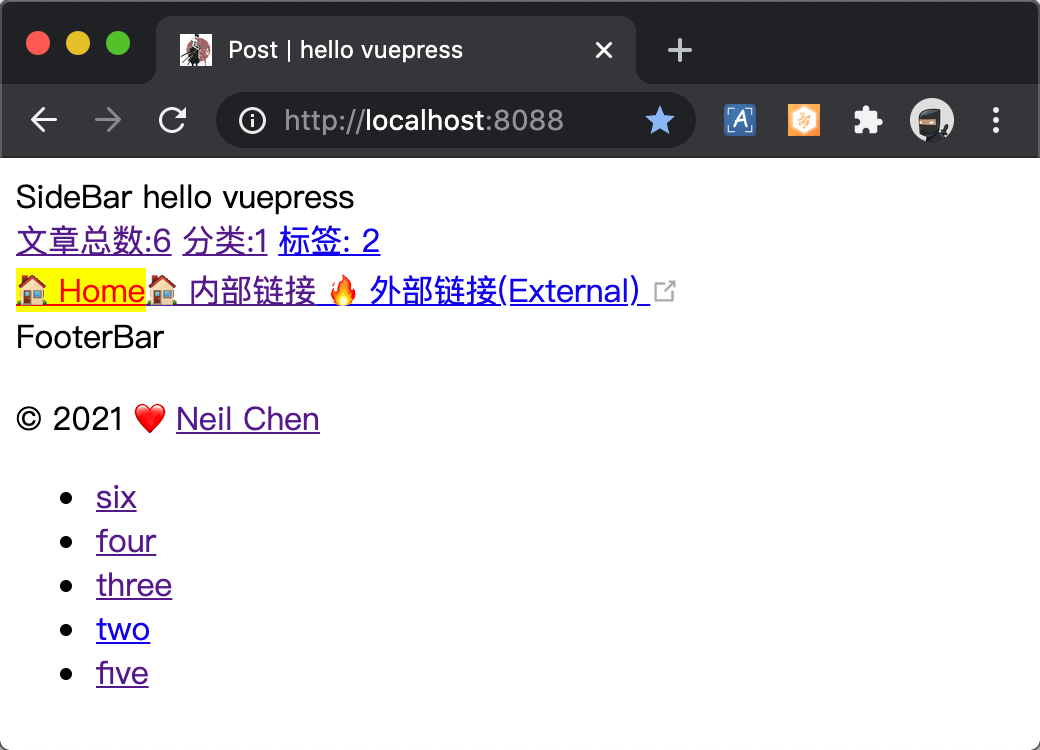SideBar是一个复合模板,
FooterBar,NavBar,SubNav均包含在里面, 我们已经完成了NavBar, 剩下的SubNav是对站点的分类、标签及文章的简易统计和快速入口,FooterBar是用来放一些社交媒体链接及版权信息。
# SubNav
我们先来编写SubNav模板,想下可以从哪里获取这些统计数据,没错,还是blog插件君.
在他的加持下,只需简单的三步便可完成我们想要的功能。
- 添加插件配置:
// .vuepress/theme/index.js
module.exports = (themeConfig, ctx) => {
return {
// ...
plugins: [
[
'@vuepress/blog',
{
directories: [
{
id: 'post',
dirname: '_post',
path: '/'
}
],
globalPagination: {
lengthPerPage: 5,
},
frontmatters: [
{
id: "tag",
keys: ['tag', 'tags'],
path: '/tags/',
frontmatter: { title: 'Tag' },
pagination: {
lengthPerPage: 10
}
},
{
id: "category",
keys: ['category', 'categories'],
path: '/categories/',
frontmatter: { title: 'Category' },
pagination: {
lengthPerPage: 10,
prevText: '',
nextText: ''
}
}
]
}
]
]
}
}
1
2
3
4
5
6
7
8
9
10
11
12
13
14
15
16
17
18
19
20
21
22
23
24
25
26
27
28
29
30
31
32
33
34
35
36
37
38
39
40
41
42
43
44
45
2
3
4
5
6
7
8
9
10
11
12
13
14
15
16
17
18
19
20
21
22
23
24
25
26
27
28
29
30
31
32
33
34
35
36
37
38
39
40
41
42
43
44
45
- 给文章添加frontmatter字段:
---
date: 2021-03-11
title: two
category: theme
tags:
- course
- vuepress
---
## two
1
2
3
4
5
6
7
8
9
2
3
4
5
6
7
8
9
---
date: 2021-03-03
categories:
- theme
tags:
- vuepress
---
## five
1
2
3
4
5
6
7
8
2
3
4
5
6
7
8
tags和categories与blog插件配置中相对应。
- 编写.vue文件
// docs/.vuepress/theme/components/SubNav.vue
<template>
<div class="subnav">
<router-link to="/archives">文章总数:{{count}}</router-link>
<router-link to="/categories">分类:{{$category.length}}</router-link>
<router-link to="/tags">标签: {{$tag.length}}</router-link>
</div>
</template>
<script>
export default {
computed: {
count() {
let list = this.$site.pages.filter(item => {
return item.id === 'post';
})
return list.length;
}
}
}
</script>
<style>
</style>
1
2
3
4
5
6
7
8
9
10
11
12
13
14
15
16
17
18
19
20
21
22
23
24
25
2
3
4
5
6
7
8
9
10
11
12
13
14
15
16
17
18
19
20
21
22
23
24
25
$category、$tag均为blog插件暴露到全局的计算属性,通过它俩我们很容易就得到了分类和标签的统计;文章总数则是通过默认的全局计算属性$site拿到全部的文档,然后再过滤id为post的文章进行计数。
运行结果如下: